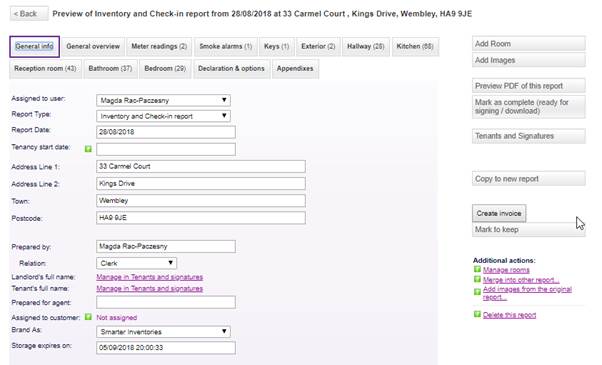Job tabs
Once you enter the job you’ve uploaded, you’ll see this screen.
This is where you can double check each room
tab for spelling, description and condition, making sure everything is correct
before completing the report ready for sending.
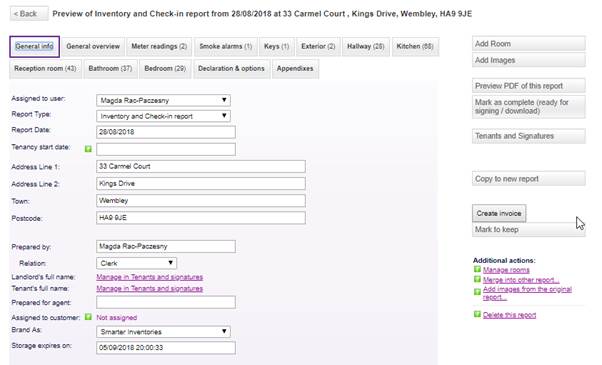
Job tabs
Once you enter the job you’ve uploaded, you’ll see this screen.
This is where you can double check each room
tab for spelling, description and condition, making sure everything is correct
before completing the report ready for sending.