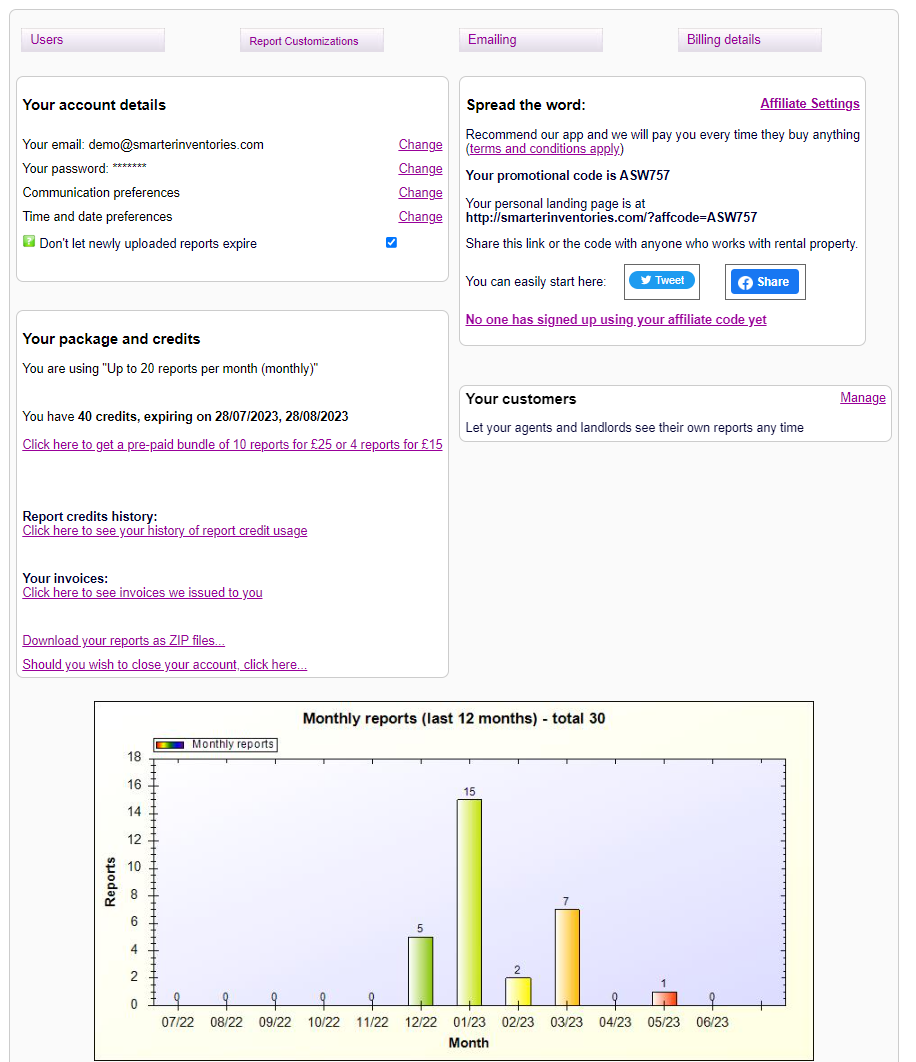My Account
This guide has opened in a new window or tab - after reading it, please close it to go back to the main guide
Within your account page, you can create and/or change certain preferences, see what your current payment plan is, how many credits are left and upgrade your plan as well as see which reports have used your credits.
Buttons along the top take you to further settings screen to
- set up a user account for each of your clerks or admin people
- customize your reports (like changing colours to suit your branding and dropping in your logo),
- email preferences
- billing details to to manage your payment method, keep us up to date where to reach you for invoicing or to download your past invoices.
You can also see how to and where you stand with recommending us to others which can earn you money.
Your customers section is applicable only if you use our Reports365 feature which allows you to allocate each report to one of your customers from a list which you manage. Each customer has their own login to a special control panel to see their reports.