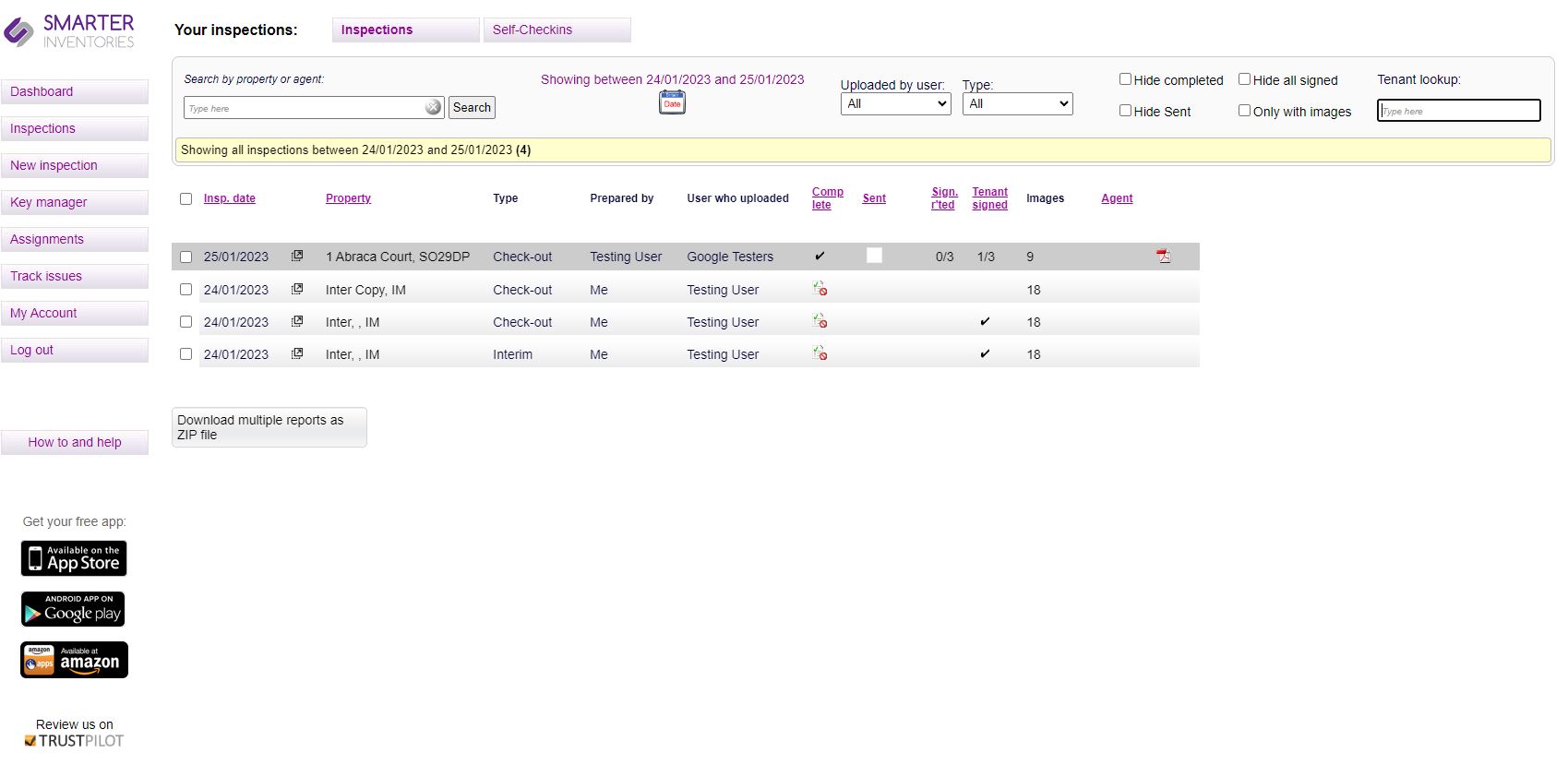Main Screen
This guide has opened in a new window or tab - after reading it, please close it to go back to the main guide
Once logged
in on the home page, you’ll see your list of reports. From
here you have many features for checking and completing each report.
You can filter by property address, report type, report date, who uploaded the report and more.
The columns will give you information whether the report is in progress or marked as complete, how many tenants have been added and how many have signed as well as whether the report has been emailed out from the system.