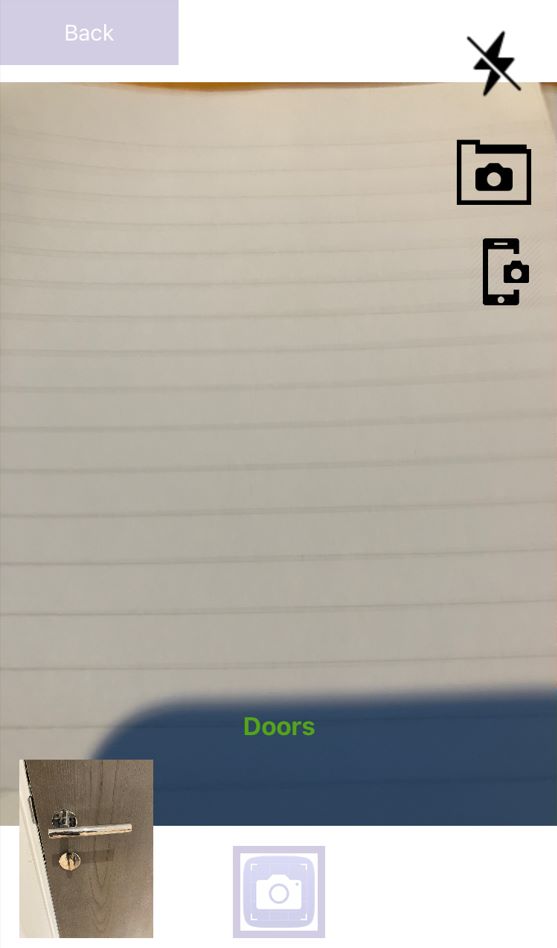This guide has opened in a new window or tab - after reading it, please close it to go back to the main guide
See below a guide to buttons in our mobile apps camera screen.
When taking a new standalone picture:
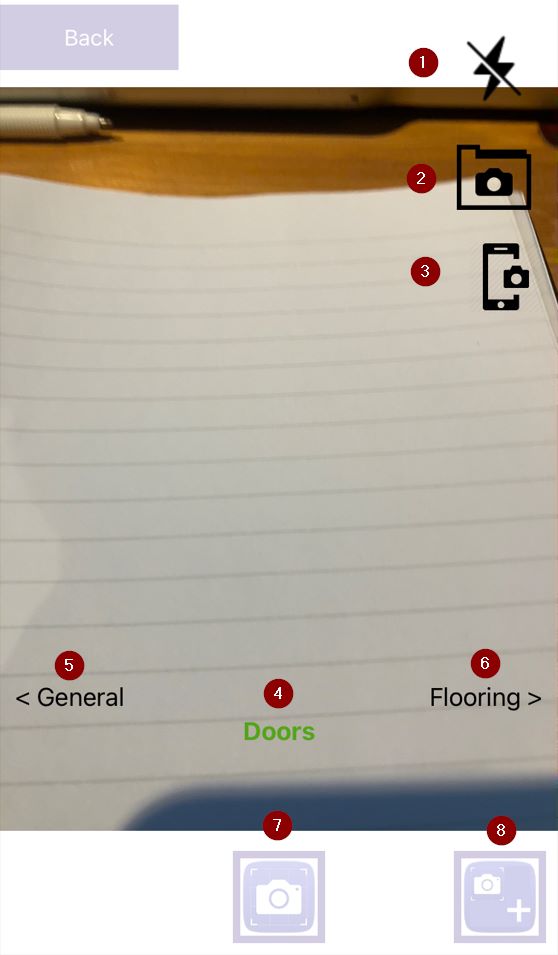
2 - picking picture from your photos,
3 - one-off take image using the "older camera screen"
4 - category you're currently taking picture into
5 - quick switch to previous category without leaving camera screen
6 - quick switch to next category without leaving camera screen
7 - take picture and leave the camera screen to enter comment
8 - take picture and stay on camera screen to take next picture